From the menu 'Contacts' > 'Suppliers', you can view, search, create and export suppliers.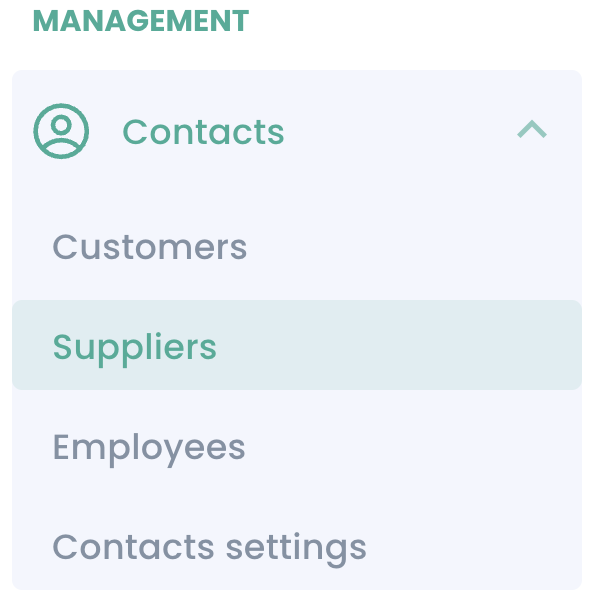
Supplier list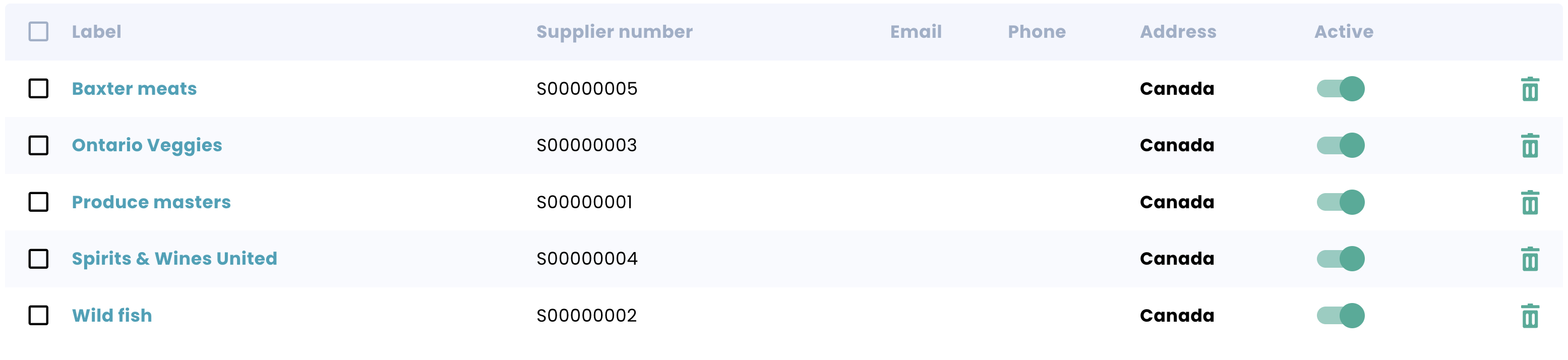
Your supplier list will display when you open the menu 'Contacts' > 'Suppliers'.
Search or filter suppliers
Open the filter options by clicking on the filter box and start filtering.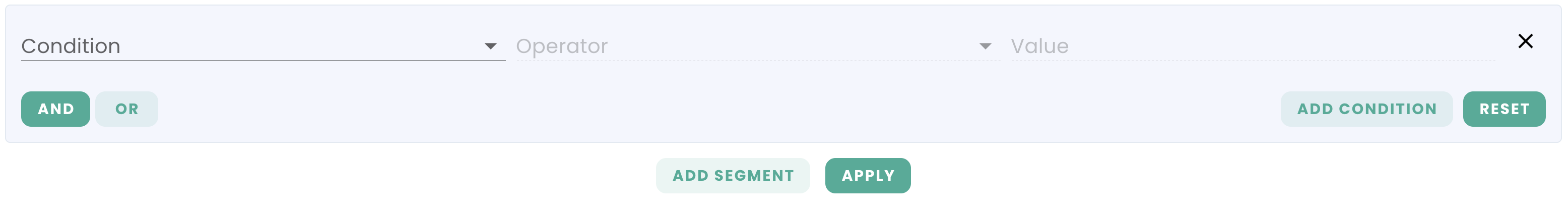
Enabling/Disabling suppliers
Here are two ways to enable/disable a contact:
1. Select the contact(s), choose 'Select Operation" and then click on "Enable" or "Disable":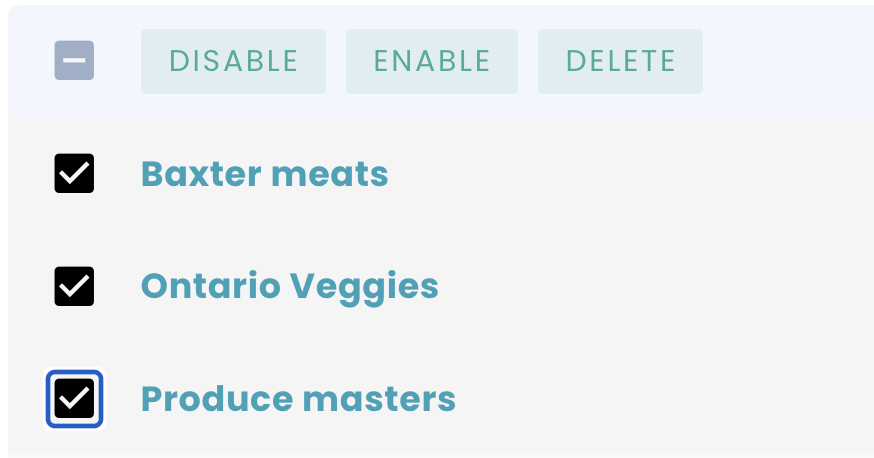
2. In the 'ACTIVE' column, place your mouse on the contact you wish to enable/disable and click on the following button: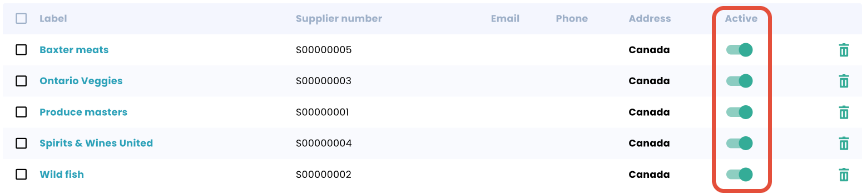
Creating suppliers
From the customer list, click on '+ CREATE':
- Add the supplier Contact details and Address:
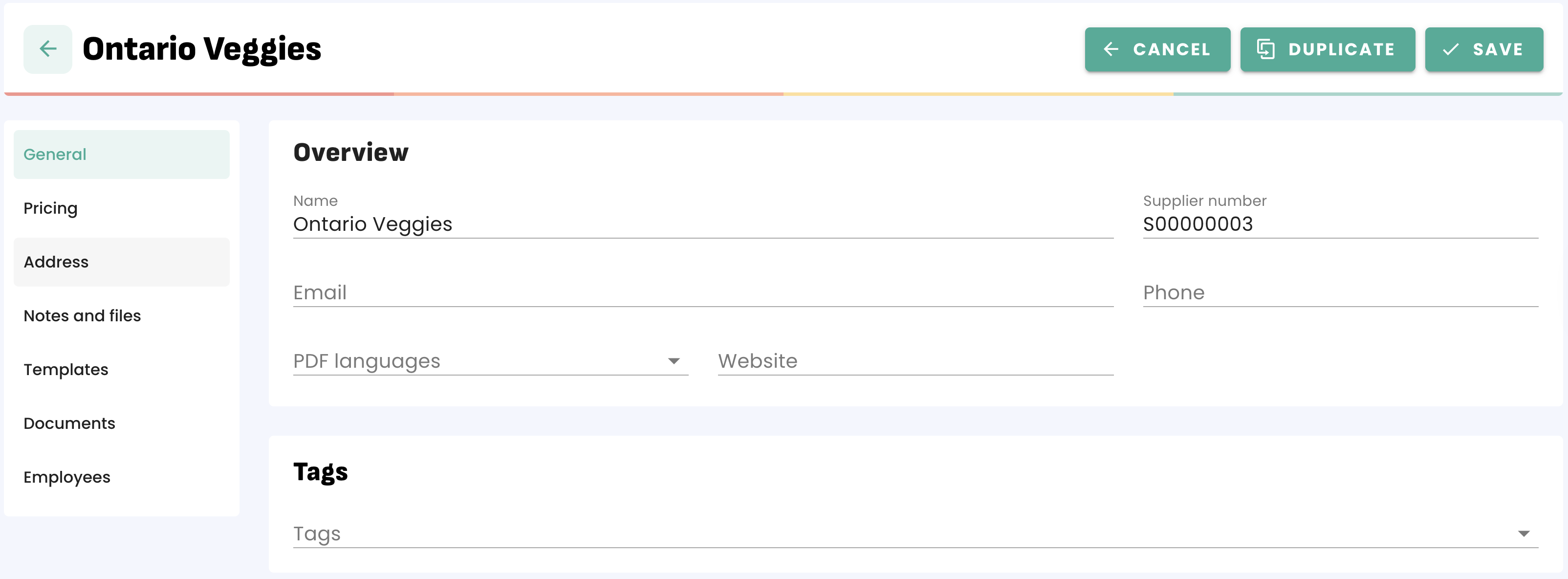
- Add Notes: (These notes will not be displayed on any customer facing document.)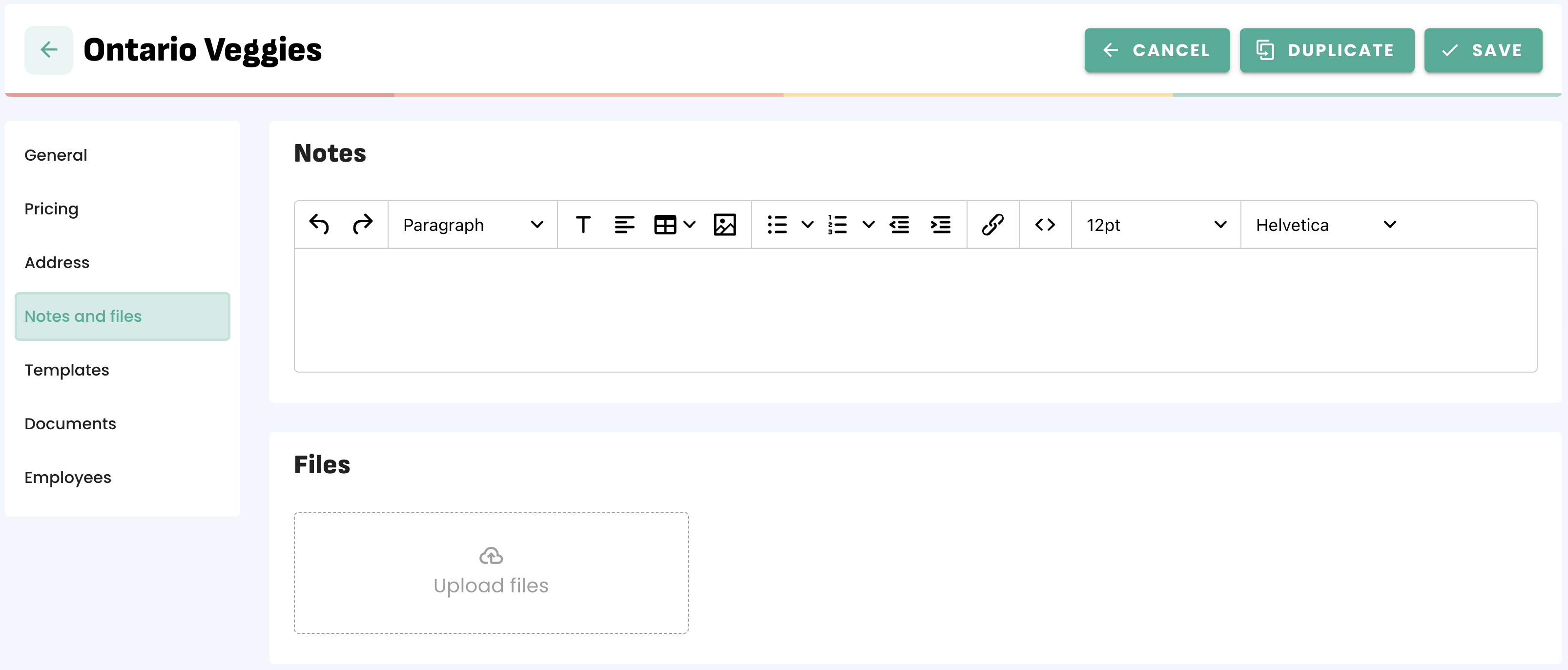
- Add Detailed information:
You can choose to set a default price level, tax, currency, discount rate and PDF language for your supplier.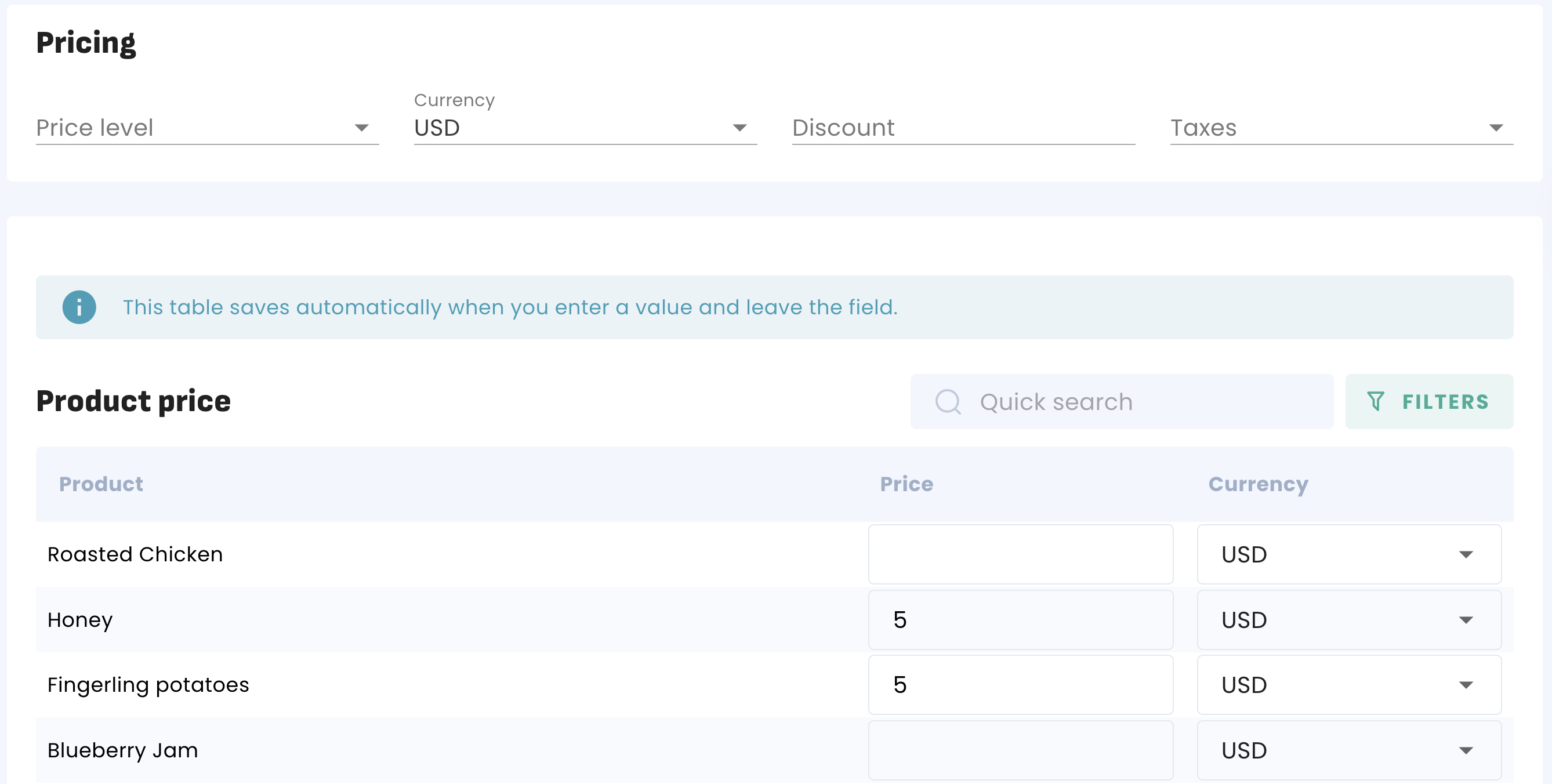
Finally, don't forget to save.
