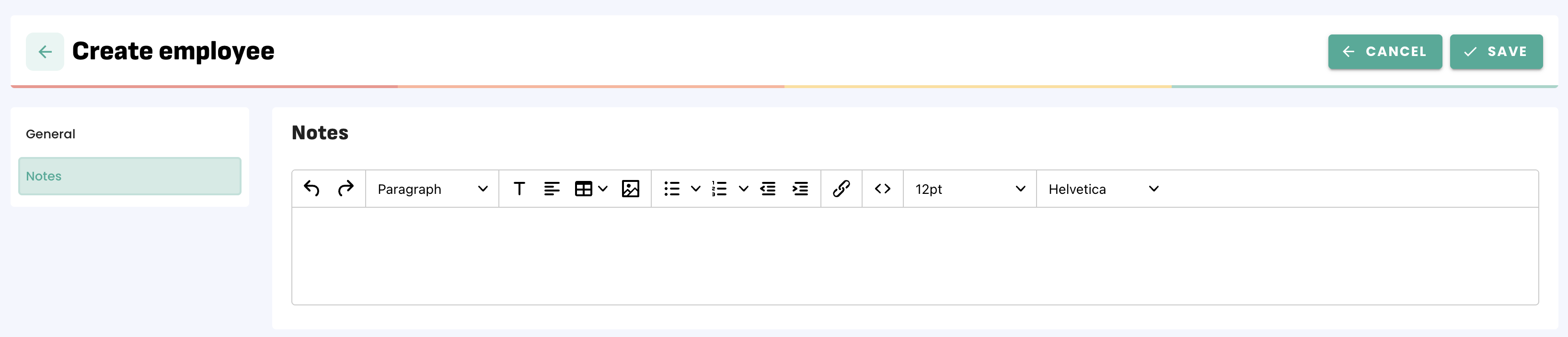Employees are contacts attached to your customers or suppliers. You can search, create and export employees from the menu "Contacts > "Employees".
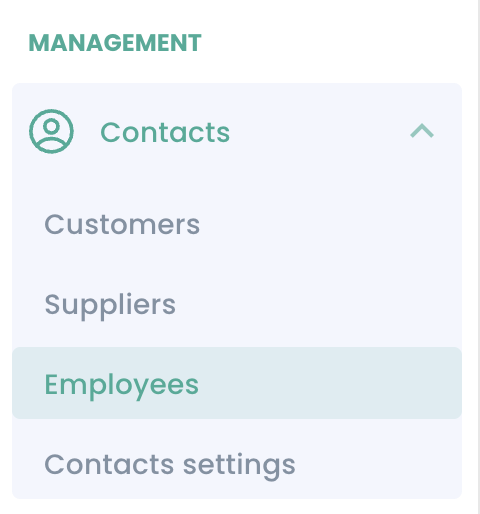
Enabling/Disabling employees
Here are two ways to enable/disable employees:
1. Select the contact(s), choose 'Select Operation" and then click on "Enable" or "Disable":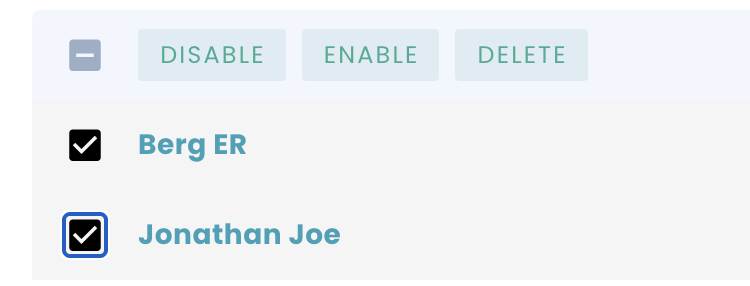
2. In the 'ACTIVE' column, place your mouse on the contact you wish to enable/disable and click on the following button. You can also delete them from here by clicking on the bin: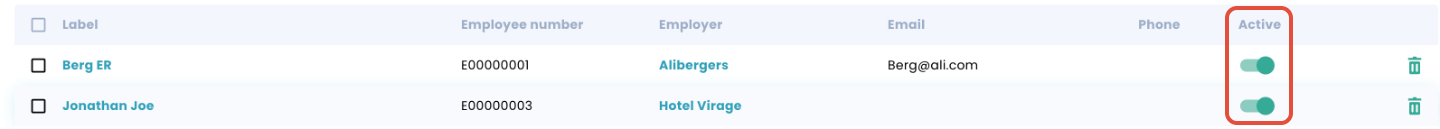
Creating employees
Here are two ways to create employees:
1. From the customer or supplier card, scroll down to the "Employees" section and click "ADD":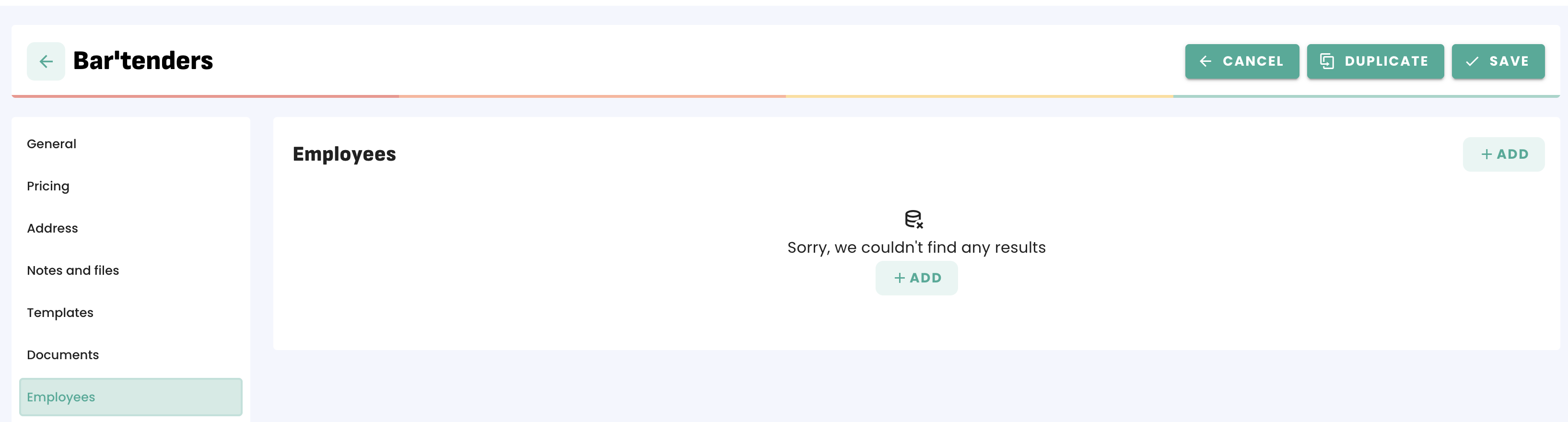
2. From the employees Menu click on '+ CREATE'.
- Add employee Address and Contact details: Once the employee has been created, their email address will be available in the selection while sending emails from Erplain.
- Add Detailed information: You can attach the employee to a customer or supplier.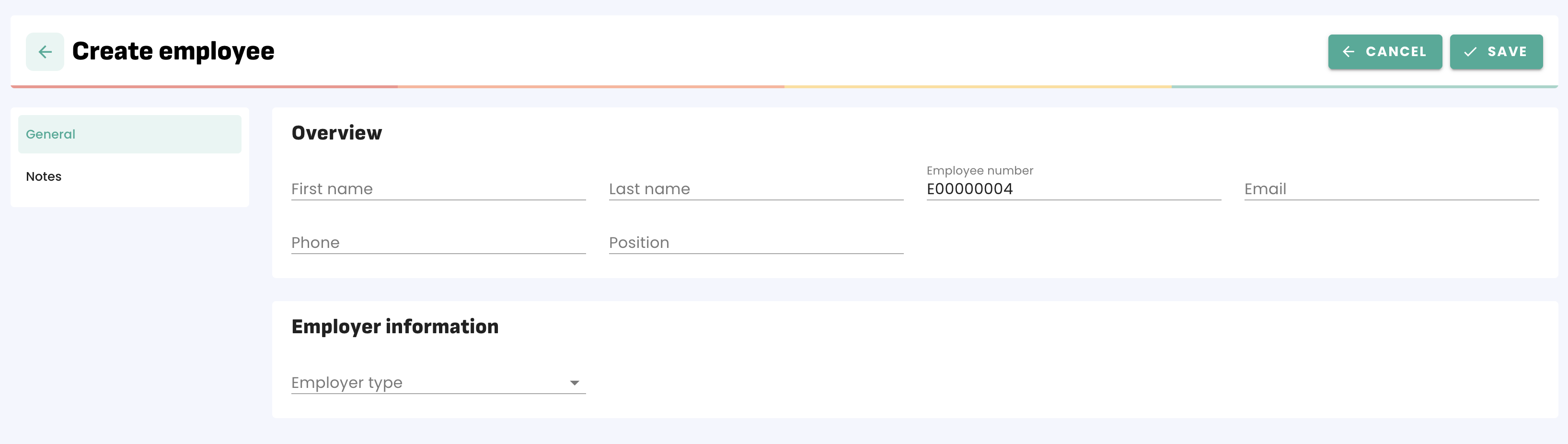
- Add Notes: These notes will not be displayed on any document.