Shipping costs are applicable to both sales and purchases. They can be found in all documents under the "Shipping cost" field. They are also optional.
Shipping cost in documents
We can find the field under the category 'Shipping cost and global discount':
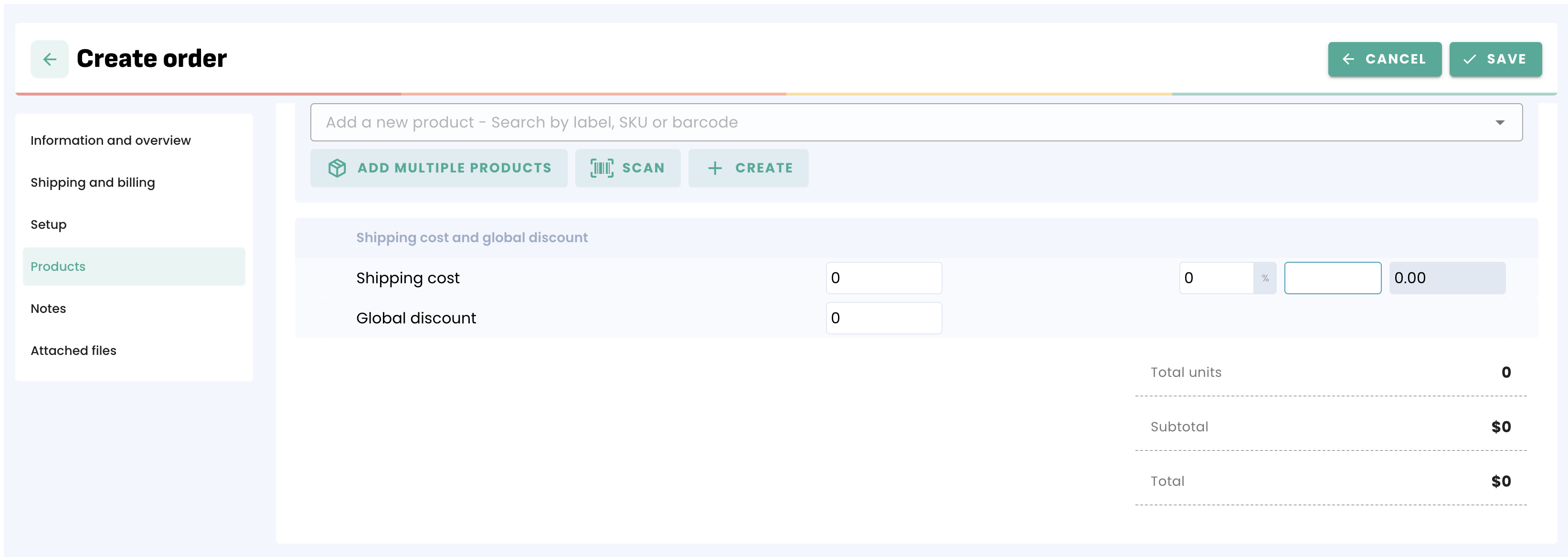
We can enter an amount or a percentage for the shipping cost that will be added later to the sales: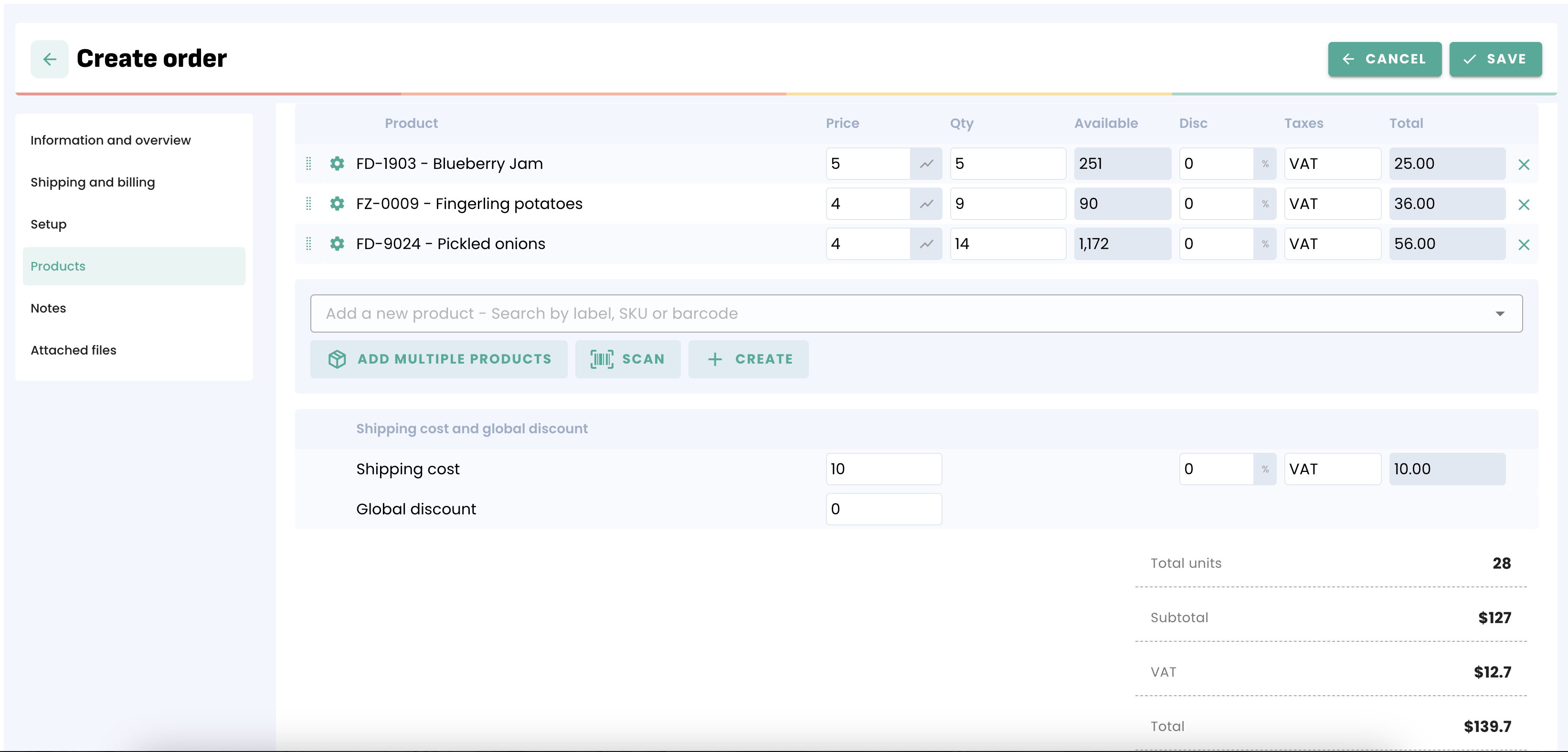
The amount will be updated on all the documents, such as the Sales Order, and its PDF version as well:

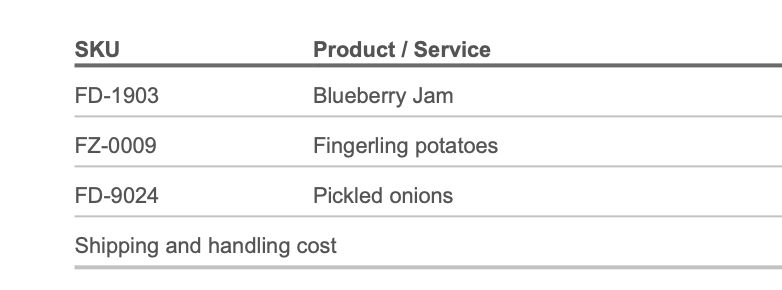
Set the shipping costs by default
These shipping costs can also be configured by default for each of the locations in the settings:
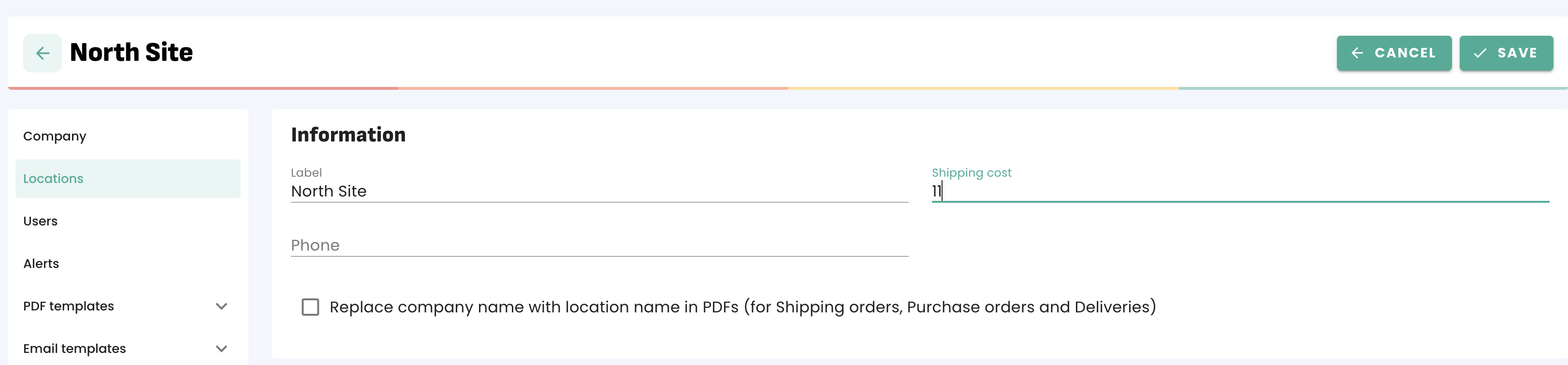
This will set the shipping cost by default during a sale with a specific location.
Tips on the B2B Store
An additional option can be found in the settings of the B2B Store. When a client buys on the B2B Store, this option will allow them to re-use the shipping costs of their last transaction.
The setting 'Use the same shipping cost than the latest order for the customer' needs to be turned on:
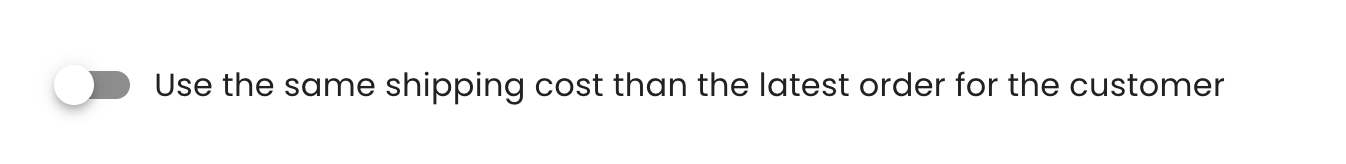
IMPORTANT: This option is only available in the B2B Store.
