Creating a stock adjustment is a simple way to make manual changes to the stock.
A stock entry will increase the quantities in stock, whereas a stock removal will decrease them. An adjustment can also allow you to move stock from one storage location to another, which is a stock movement.
To see the list of your stock entries/removals, simply go to the 'Stock' menu and click on 'Stock adjustments':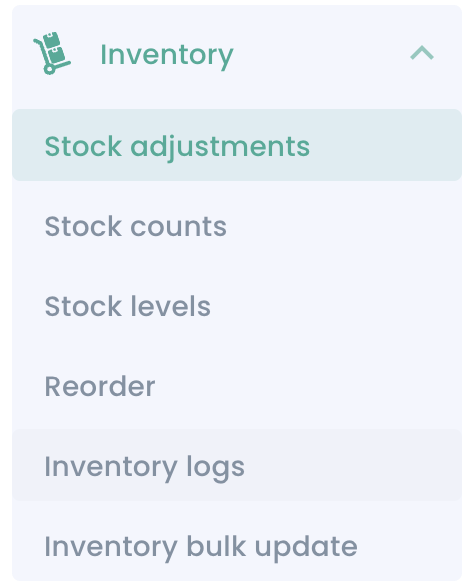
To create a new document, simply click on '+ CREATE', then add the products in the form.
You then have 3 adjustment options. You can enter quantities on the product lines to make a stock entry. If you add a minus sign (-), it will be a stock removal. Finally, if you select a destination storage location, you can do a stock movement from one location to another.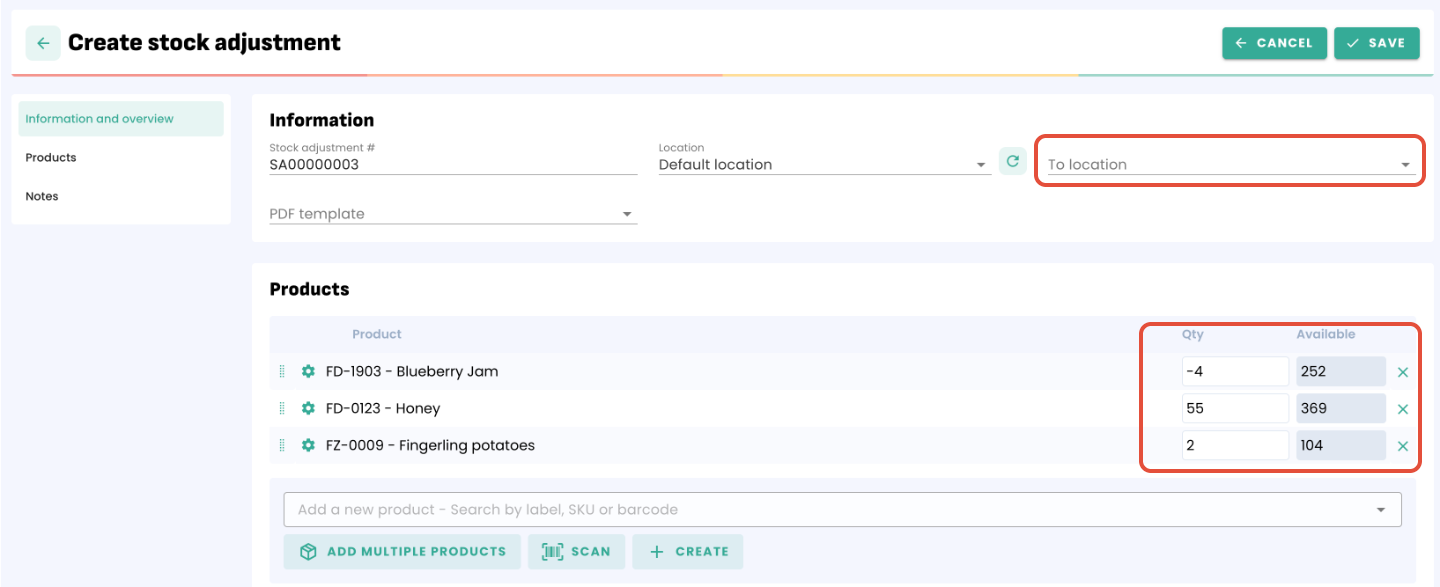
- Save
Inventory management
Your stock is updated immediately as soon as you save and click on "Complete".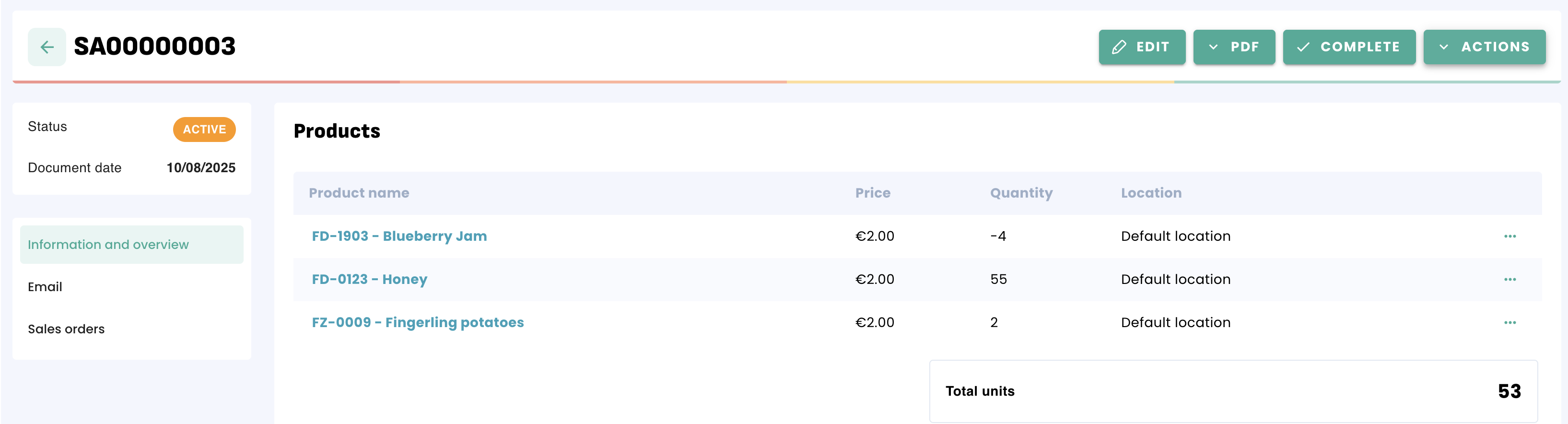
PDF and email
Once the stock entry or removal is saved, you can generate a PDF document by clicking on "PDF".
You can also send it by email directly from Erplain by clicking the "Email" section of the document.
