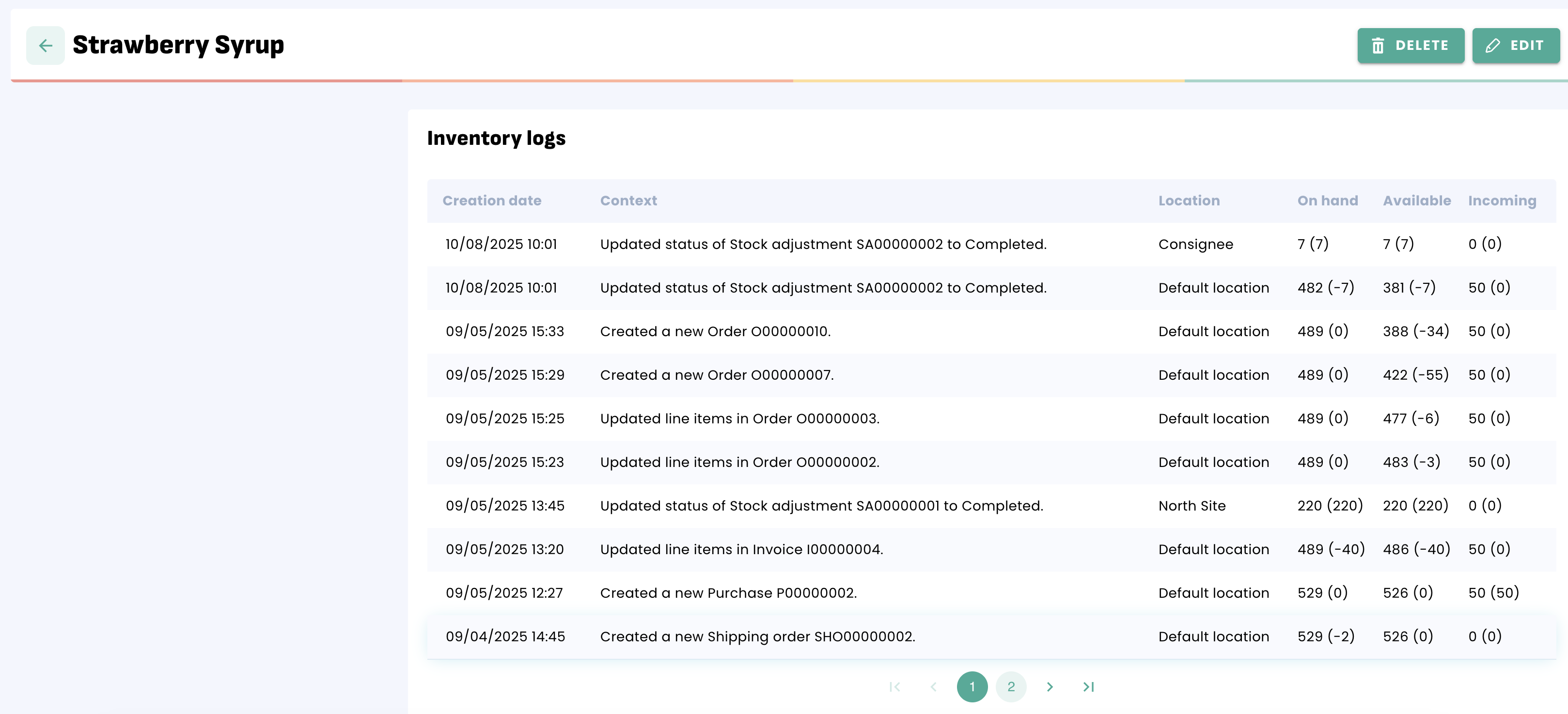Inventory logs will list all the transactions that updated your inventory. This report is very convenient if you need to understand why you have 100 Product A On-Hand and not 150 as you might have thought.
- Go to the Menu 'Inventory' > 'Inventory logs':
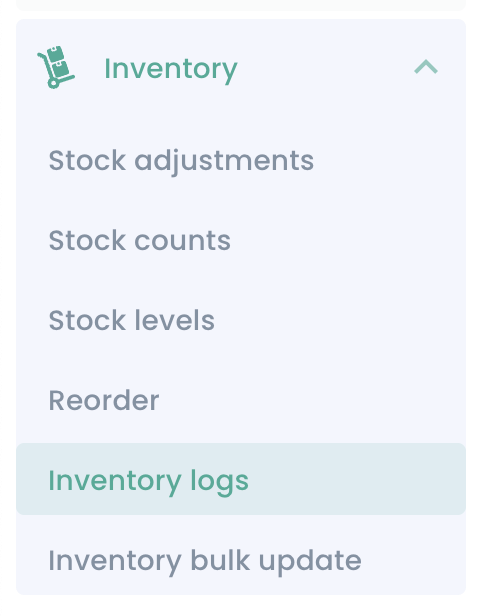
- For each transaction, you will find the time, user, location, and details of the inventory update:
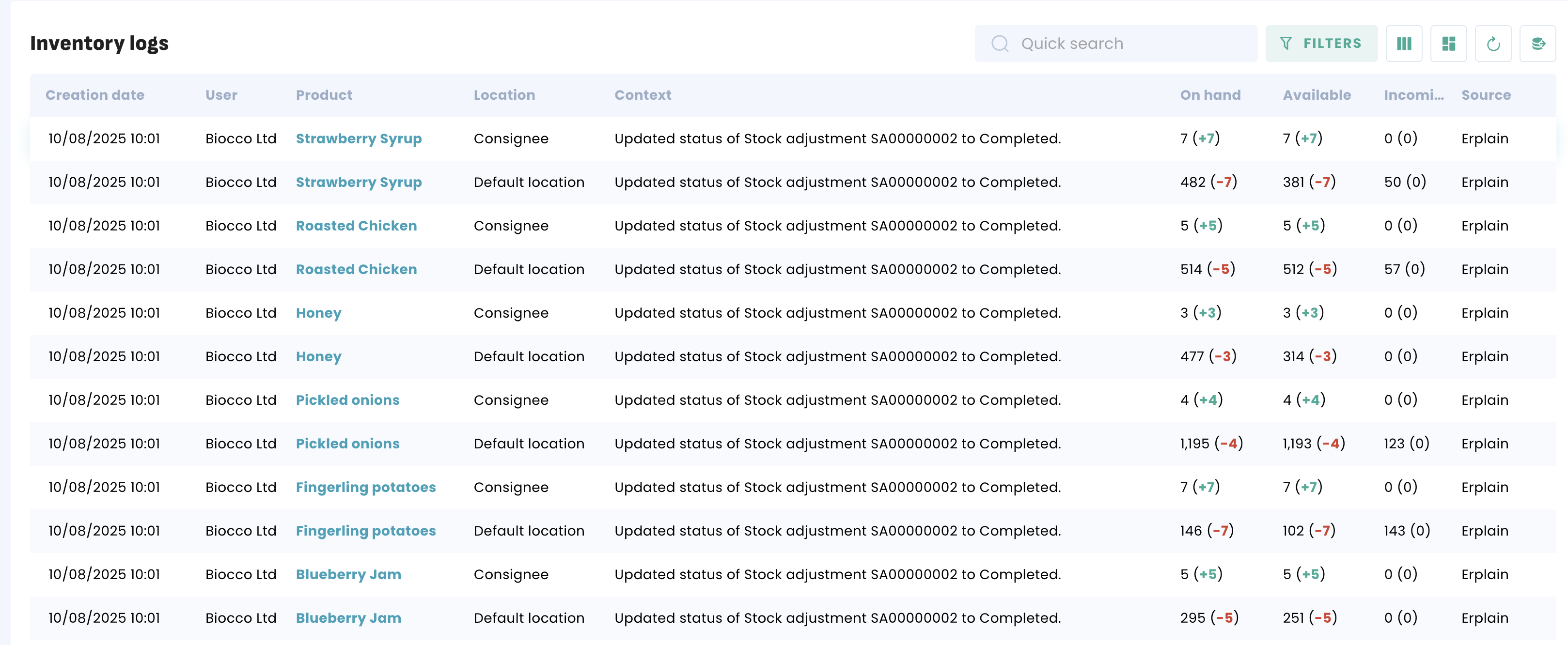
You can filter by variant, SKU, location, batch IDs, date and transform assembly operations. You can also look at a log solely focused on a specific product on the product page.