You can create discount rules in Erplain. Those rules allow users to set up a discount that is automatically triggered is a certain treshold is reached in an order.
To set a discount rule, go to 'Prices and discounts', 'discount rules' and click on create.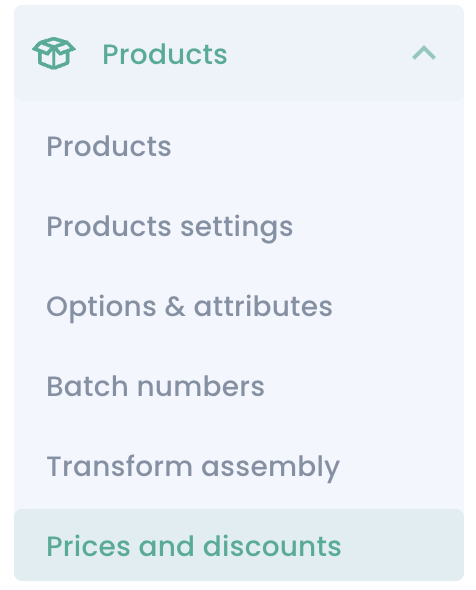
The system is very similar to setting up a price rule. You just need to determine what is the target between the document, the product and the shipping cost. Afterwards, you can pick the conditions for that rule, between the seasons, the tags or a date range.
Finally, you just need to determine the quantity or amount that triggers the rule and the discount that it applies to the order. In this case for example, an order with 50 or more units placed between November 1st and December 10th will automatically get 10% off.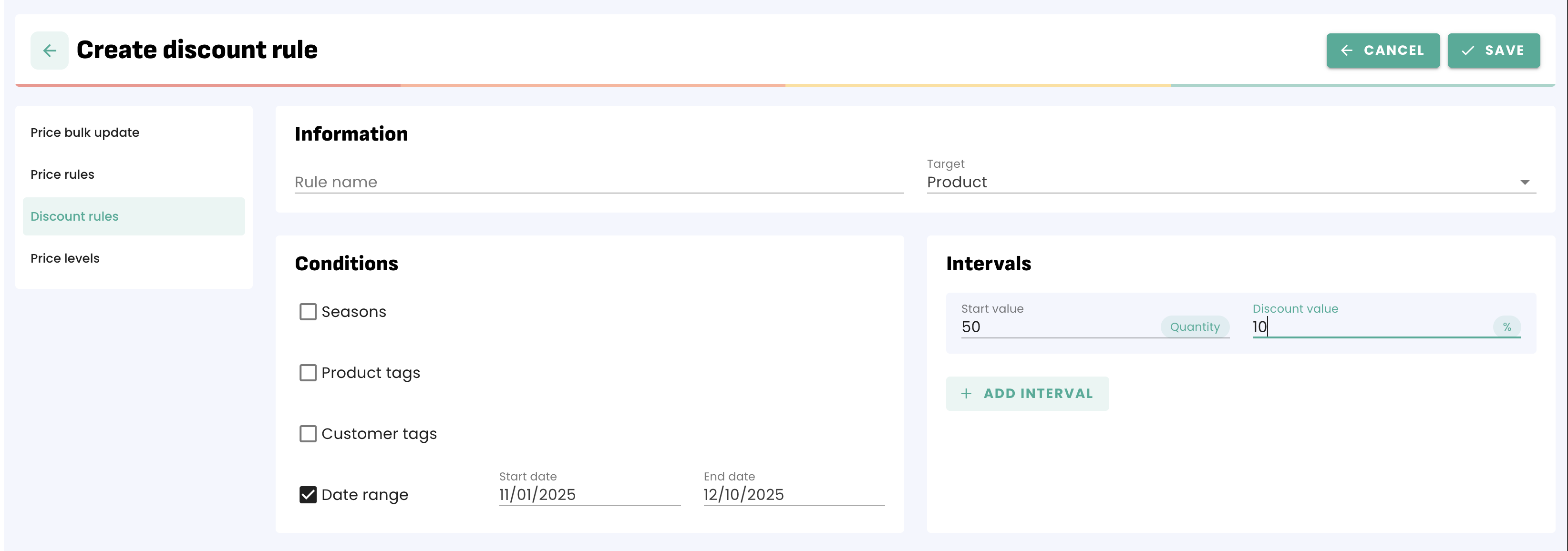
Note: The discount value can be set as an amount or as a percentage of the total order.
